HOW TO REDEEM YOUR BUY ONE, GET ONE FREE QUE REWARD
This offer is valid only for Monday November 9th, 2020 and Tuesday November 10th, 2020 from 5 PM to 9 PM. In order to redeem your reward, you will need to order any two dinners. (*Sandwiches, Individual Sides, Desserts, and poundage are not eligible for this reward).
You may redeem your rewards by either:
Visiting us in-person at one of our locations for either a dine-in or to-go meal,
or by ordering online using our website located here: www.springcreekbarbeque.com or on our Spring Creek Barbeque App.
ShortCuts
To redeem In-Store click here
To redeem using our Online Order Website click here
To redeem using our Spring Creek Barbeque App click here
To Redeem In Store
When you arrive to either pay for your in-house meal or to pick up your to-go order, let the cashier know that you are a Que Rewards member and would like to redeem your Buy One, Get One reward.
You will need to either scan the check-in code from your app or giving your phone number to the cashier.
To Redeem from our Online Ordering Webpage
To place and an order and redeem your reward using our online ordering platform, please follow the instructions below:
1. Visit our Online Ordering web page located here: www.springcreekbarbeque.com
2. Login to your loyalty account by clicking on “Login” on the top of our webpage” and using your email address and loyalty password to login.
3. Under the ‘Get Started!” section you can either choose from a previous search or enter in your zip code to find the store closest to you. Then choose your store.
4. Choose your meals and schedule your time for pick-up
5. Before checking out, apply your reward by clicking on the “Apply Reward” button on the right side of your screen.
6. Then click on the “Proceed to Checkout” at the bottom right-hand corner of your screen.
7. You will see your discount applied to your check! Enter in your payment and click on “Place Order” to complete the process
To Redeem Using our Spring Creek Barbeque App
Open the App and click on “Order Now” and choose the store you would like to order from.
Add any two dinners you wish to your basket and click on “Buy Now’ or “Review Basket”
On the next screen, choose when you would like to pick up your order.
Click on “Apply Rewards”, choose the BOGO Dinner reward, and then click on Apply Reward
Then click “Checkout”, apply your payment. You should see your discount on the Place Order screen.